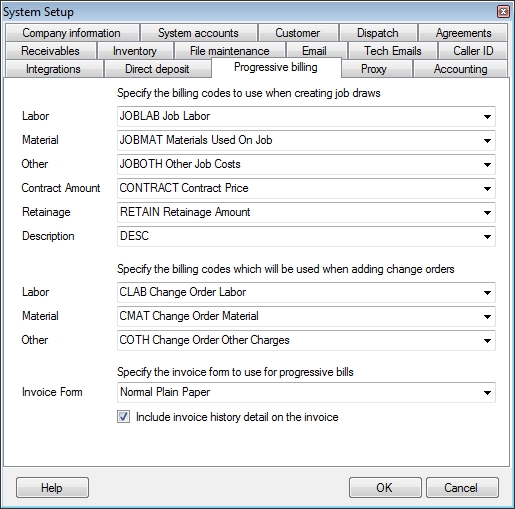
Progressive Billing
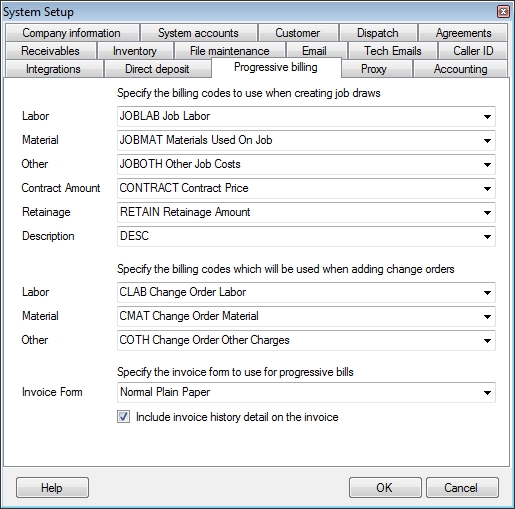
This screen allows you to set the billing codes that will be used when progressive invoices are created from existing quotes.
Important Note: Changes made on this screen will not affect preexisting progressive invoices. They will only be applied to progressive invoices created from this point forward.
Job Draws
The first five fields on this screen are used to specify the billing codes that will be used when a progressive invoice is created from a quote. This is necessary because the progressive invoice does not use the parts and billings codes placed on the quote for income purposes. Instead, the billing codes and items are grouped by their type (labor, materials, etc.) and assigned a single billing code.
Example: There are two different inventory items on a quote. One is set to credit Sales Income - Parts and the other is set to credit Sales Income - Consumables. When a progressive invoice is made from the quote both items will be combined into a single billing code that will go to a single income account. The billing code selected in the Material field on this screen will determine the income account used on the invoice.
It is highly recommended that you setup special billing codes specifically for this purpose.
Change Orders
The next three fields (Labor, Material & Other) are used to enter the billing codes that will be used on an invoice to let ESC know that the contents of the lines represent a change to the initial quote. This will allow ESC to differentiate between the original quote and change orders on progressive invoices. This is necessary to conform to the standards of AIA billing.
Example: After starting work on an accepted quote the customer asks for an additional item to be installed. This change would be added to the quote using the billing codes specified here. When the next progressive invoice is created the customer will be able to see the status of the original quote along with the details of the change order.
It is highly recommended that you setup special billing codes specifically for this purpose.
Invoice Form
This field is used to set the invoice form that will be used for progressive invoices.
Include invoice history detail on the invoice
Check this field to enable customers to see the amount of all previous invoices for the job on each successive invoice.
See also:
System Setup - Company Information
System Setup - File Maintenance
System Setup - Progressive Billing