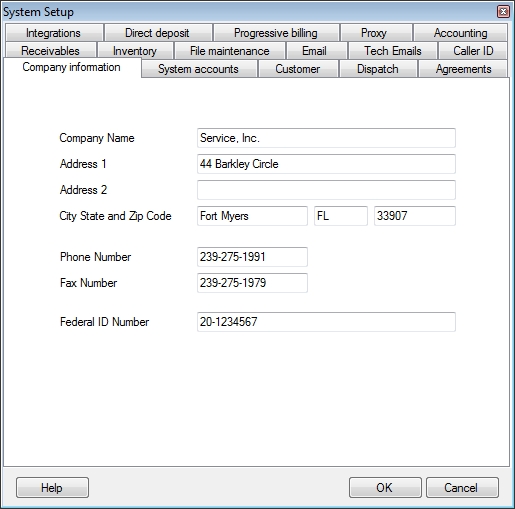
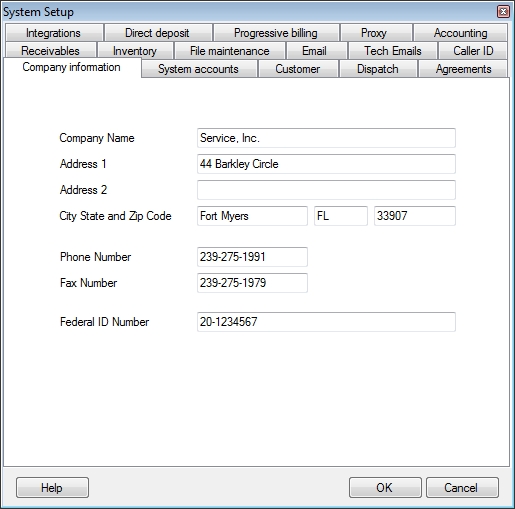
Company Information
Enter the company name, primary address, secondary address, city, state, zip code, phone number with area code, and fax number with area code. The area code that is entered in the phone number field will be used as the default area code for new phone numbers entered on the Enter Customers screen. If using mapping, we recommend leaving the Address 2 field blank to ensure MapPoint will be able to find the address. Reports will also use the company name entered here to print in report headings.
Federal Tax ID Number
Enter your federal tax ID number here. This is only necessary if you are using the ESC Accounting software.
See also:
System Setup - Company Information
System Setup - File Maintenance
System Setup - Progressive Billing