
Map Frame

Overview
This is an optional section of the Electronic Dispatch Board (EDB). When activated it enables you to see the exact position of every dispatch on the map. It can be used to get driving directions, show the real time positions of your technicians and plot routes.
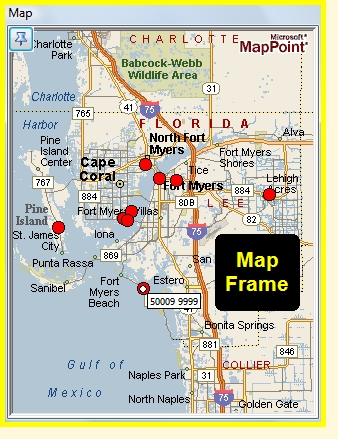
Viewing the Contents
To enable the frame, click the MapPoint icon on the EDB Toolbar and select Enable Map.
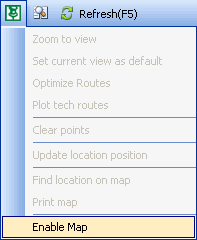
See the Mapping help topic for more details on using this powerful addition to the software.
See also: