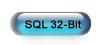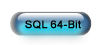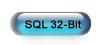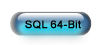ESC Server Migration
Step 1 - Estimated Time: 40 minutes
Backup Your Database
Before beginning the migration process, get everyone out of ESC and make a backup of your ESC database on your old server computer.
- Log into ESC using the ADMIN account.
- Go to File | Backup Your Data.
- Place the resulting backup file on a removable drive or in a folder that the new server can access across the network.
Check System Requirements
Before installing ESC on the new computer, please click this link and make sure the computer you will be installing it on meets the minimum system requirements.
Install SQL Server
This procedure will install Microsoft SQL Server 2012 Express on your new server. It installs a named instance of SQL, called ESC, so it should not affect any other programs you have.
- Click the button below to download the installation package that corresponds with your System Type. Save the file somewhere you can find it easily (such as your desktop or download folder).
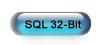
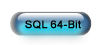
- When the download is complete, start the installation by double clicking the downloaded file.
- Accept all the defaults as you go through the upgrade wizard. You do not need to do anything during the course of the wizard other than click the Next button until the end of the wizard.
- Proceed to the next step once SQL has been installed.
Install ESC
You will now need to install ESC Version 12 on your new server. This can be accomplished by completing the following directions.
- Exit all programs on the computer.
- Click the button below to download the installation package - ESC Client Only Setup 12.exe. Save the file somewhere you can find it easily (such as your desktop or download folder).

- When the download is complete, start the installation by double clicking the downloaded file.
- Accept all the defaults as you go through the wizard. You do not need to do anything during the course of the wizard other than click the Next button and accept the license agreement.
- Click the Finish button at the end of the wizard to launch ESC, then proceed to the next page for instructions on creating your database.