 Terms
Terms
This screen is used to set up payment terms. These terms can then be applied to vendors on the Enter Vendor Information screen, and to customers on the Enter Customers screen. These terms will then appear on purchase orders and vendor credits created for those vendors. The terms will also be sent with your customers and vendors to QuickBooks or Peachtree (if QuickBooks or Peachtree is your integrated accounting software). When these terms are used on customers, QuickBooks or Peachtree Accounts Receivable due dates can be computed.
To display an existing term, double-click the desired term. To create a new term, click the Add New button.
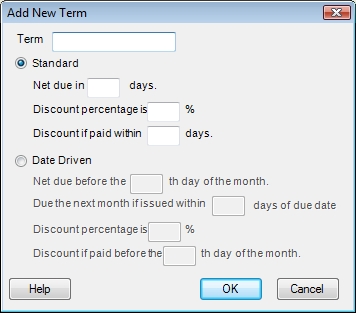
Term
This field is used to enter the name of the terms to be entered, viewed, or modified.
Standard Terms
Select this field if the terms you are setting up become due within a set number of days.
Net Due in XX Days
Enter the number of days you have to pay from the receipt of the Accounts Payable Invoice, or when customers are to pay their invoices. Example: for terms of Net 30 you would enter 30 in this field.
Discount Percentage
This field and the one that follows are used to enter discounts you may be entitled to by paying early, or discounts that you give your customers. Enter the amount of the discount in this field.
Discount If Paid Within XX Days
Enter the maximum number of days that can pass before the vendor receives your payment to entitle you to the discount shown in the field above, or to indicate when the customer must pay you to receive the discount.
Date Driven
Select this field if the terms you are setting up are due on the same day of the month every time.
Net Due Before the XXth Day of the Month
Use this field to enter the day of the month that the payment is due.
Due The Next Month If Issued Within XX Days Of Due Date
Enter the grace period issued by you or the vendor in this field. For example: If the payment is normally due on the 10th of every month, most vendors will allow you to pay on the 10th of the following month if your purchase occurs within the first 10 days of the month. In this case you would set the value of this field to 10.
Discount Percentage
This field and the one that follows are used to enter discounts you or your customers may be entitled to by paying early. Enter the amount of the discount in this field.
Discount If Paid Before The XXth Day Of The Month
Enter the date that your payment or that of your customers must be received before in order to qualify for the discount shown in the field above.