

This screen is used to print or email a group of invoices to your customers. Change the settings to select the invoices you want to send. If you want to change the default printer for the printed invoices, click the Print Options button and use that screen to select the desired printer and number of copies. When you are happy with your selections, click Print to display the Generate Invoices screen.
Helpful Hint: We recommend leaving the order set to Invoice, so if there is a problem with the printer you can easily go through this process again and pick up where the printer left off by entering a range of invoice numbers.
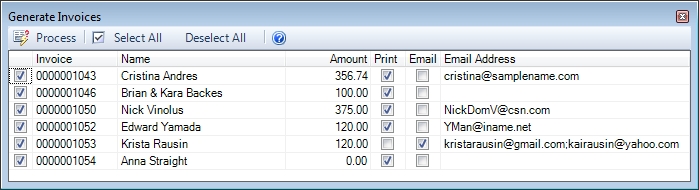
The Generate Invoices screen will display all the invoices that matched the criteria you just selected. Invoices will automatically be set to print unless there is a contact associated with the customer record that has their Email Tasks set to All or Billing. In that case, the invoice will be emailed to all the contacts associated with that customer that have those email tasks instead. This setting can be changed for each invoice if needed by selecting either the Print or Email box to the right. Please note that a customer must have an email address already associated with them in order to select the Email box.
If you are uncertain of whether you want to send an invoice or not, double click the invoice number to view (not edit) it. You can prevent particular invoices from being printed or emailed by removing the checkmark in the box on the left. You can also sort the data on the screen by clicking any of the headings.
Example: If you wanted to avoid printing and emailing all no charge invoices, simply click the Amount heading to sort by amount and then go down the left hand side unchecking all invoices with an amount of $0.00.
When you are happy with your selections, click Process to print the invoices and send the emails. Before the emails are sent you will be taken to the Send Email screen where you can configure the email or use a preset template. Click Send All when you are happy with the format of the email.