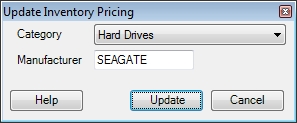
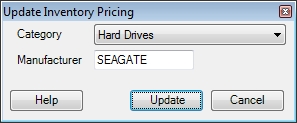
This screen is used to automatically update your prices based on changes in the cost of inventory items. In order to use this screen you must have assigned a Markup Code to the selected parts. In addition, you may want to examine the settings on the Enter Part Category screen to determine whether prices will be updated based on changes in the Base Price or Average Cost of the selected items. One particular category may be updated, and/or only one particular manufacturer. Select those in the Category and Manufacturer fields. If both fields are blank, all categories and manufacturers prices will be updated.
After your prices have been updated you will probably want to print new price books using the Price Book report or instruct your mobile users to update their inventory again.