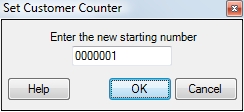
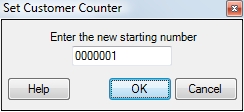
This screen is used to set the next customer number that will be automatically assigned when entering a new customer on the Enter Customers screen. The Enter Customer screen can be reached by pulling-down the Customer Info menu, then clicking Enter Customers.
Enter the desired number in the Enter Starting Customer field and click Save. Click Exit to leave the screen.
Note: ESC was designed to be a true multi-user program. This means that it is possible for several people to be creating customers at the same time. To accommodate this ESC automatically increases this counter the instant it is used, whether the record is saved or not. This can cause gaps in the customer number sequence and is completely normal.