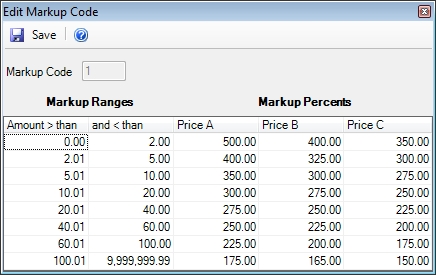
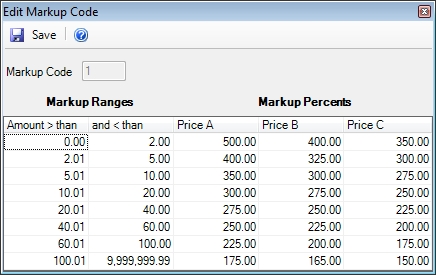
Markup Codes for inventory parts are defined here for automatic calculation of selling prices. This allows the markup percentage to change when the item cost increases. This screen also allows three different resale price levels to be set based upon the unit cost. Example: Price A could be the normal price, Price B could be the sale price, and Price C could be the price of the item for customers with a service agreement.
When a markup code is applied to a part, the markup percentages will be multiplied by the part cost to achieve the three levels of resale pricing, corresponding to your A, B, and C customers.
Creating a Markup Code
To create a markup code, first give it a name. You can have as many markup codes as you like although most companies get by with just one or two. Once you name the markup code enter the first cost value range. Enter the markup percentage for the A, B and C prices. Continue entering cost ranges until you reach $9,999,999.99. Save it when you are done.
After creating your markup codes you will generally want to assign them to part categories. See the Enter Part Categories help topic for more details on how to accomplish that.
Markup Methods
There are two generally accepted ways to set the prices of the items you sell. The first is Markup. The Markup method involves multiplying the cost of the item by a flat percentage rate.
The second method of pricing items is called the Margin method. Many people think that when they apply a 125% markup on an item, they are making a 25% profit when they sell that item. This is a common misconception. As we all know, gross profit can generally be represented as income minus expense. This can be converted to a percentage by dividing the gross profit dollars by the total income. The following formula illustrates this equation:
If we plug in the numbers from the first method we get:
This equates to a Gross Profit Percentage of only 20%! If you truly want to make 25% Gross Profit, you must use a different calculation to arrive at your final price. This calculation is:
If we continue the example we previously created, we get the following results:
Now let’s compare the results of the two methods:
|
|
Markup |
Margin |
|
Cost |
$75.00 |
$75.00 |
|
Markup |
125% |
133.33% |
|
Price |
$93.75 |
$100.00 |
|
Gross Profit |
20% |
25% |
Neither method is better than the other. They do produce different results, so it is worth knowing the difference.