

Departments allow you to produce a more detailed financial picture of your company. They can be used to break down a single general ledger account into several areas. By departmentalizing your revenue and costs, you are able to monitor your sales departments as profit centers. Departments must be defined here before they can be used elsewhere in the software.
To enter a new department, click the Add New button. To edit an existing account, select it from the list, then click the Edit button. Either option will display the following screen.
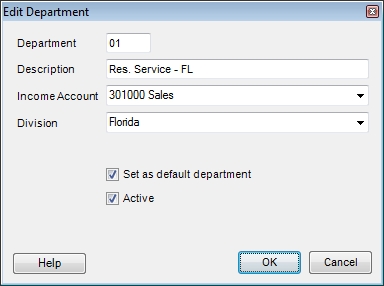
Department
Use this field to uniquely identify the department.
Description
Enter up to a 20-character description of the department.
Income Account
If the Income Account field is left blank when setting up inventory items or billing codes, it will be replaced with the account associated to the department used on the invoice. This allows you to affect multiple income accounts with a single part, simply by changing the department used on the invoice.
Set this to an income account.
Division
Divisions can be used to provide additional detail on your financial statements. Use this field to enter or select a division that the department will be assigned to.
Example: You might have stores in two different states. Use the division to specify the state while the departments are used to break down the profit centers in each state. In this case you would have two Residential Service departments (named slightly different so you don't get confused), one in the Florida division and one in the Georgia division.
Note: This field only appears if you are using ESC Accounting.
Set as Default Sales Department
Click on this checkbox to set any department as the default sales department. If any department is set as the default, that number will automatically be entered in the Department field when the Sales Invoicing screen is entered. The default may be overridden on each individual invoice. You may only have one default sales department.
Active
If you no longer wish to use this department, make sure this box is not checked.