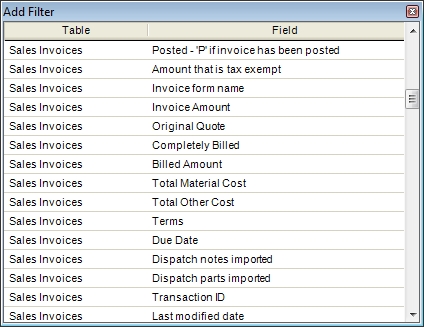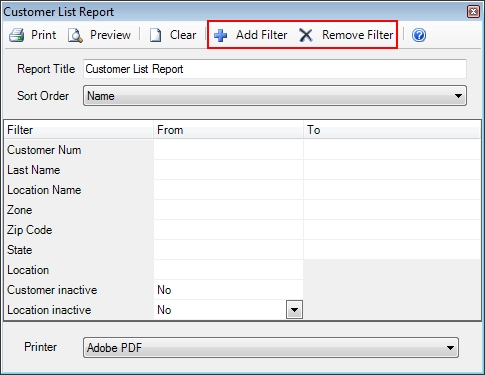
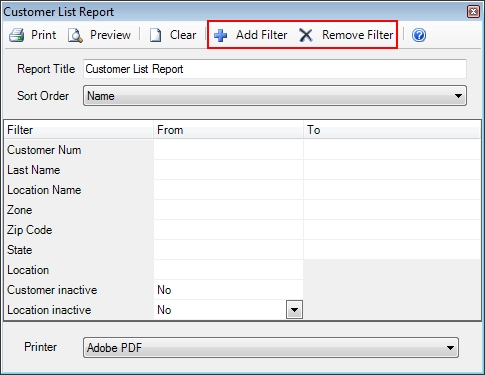
Existing Filters
Reports in the Electronic Service Control software may be sorted and selected by several different criteria when the initial report screen is displayed. In the Customer List Report, for example (above), a report may be generated for:
• All customers,
• One certain customer, or a range of customers,
• One customer by name, or a range of customer names,
• One zone, or a range or zones,
• One zip code, or a range of zip codes,
• One state, or a range of states,
• By location.
Custom Filters
You can also select additional filters you can use when running the report. To do so, click the Add Filter button. This will display a list of the available filters that you can use on the report. Select the one you would like to use to add it to the main filter screen. This field will stay on the main filter screen until it is deleted using the Remove Filter button.
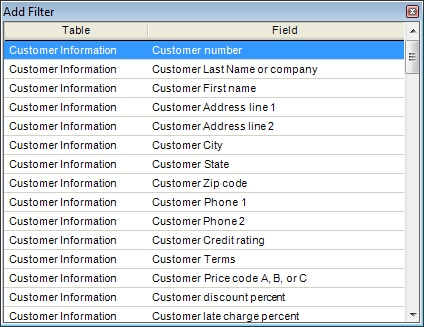
Important Note: Filters do not change the layout of the report, they only change the records that are shown on it.
Example: If you want to see a list of all invoices for the current month that have not yet been posted to QuickBooks you can add the Posted filter to the report. Set the Accounting Period to the current month and the Posted filter to No.