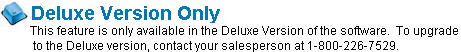
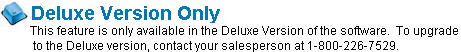
Report Generation is a very powerful tool that allows you to select a group of customers based off information contained in the customer information, service agreements, equipment and history modules. Once this group has been selected, various reports can be run, labels created, or merge letters and email sent. This is your primary marketing tool.
Setting the Search Criteria
The report generation screen allows you to select customers based on all sorts of different information they possess. Use the fields below to select the customer you want to contact in some way.
Important Note: In order for a record to be selected on this screen all the criteria on each tab must be met.
For example: If a zone range is specified on the Customer Info tab and date serviced range is specified on the History tab a customer would have to fall within the zone range AND have had work performed during the time specified in order to be selected.
Sort Order
This field is used to determine what order the selected data will be displayed. The available options are: Company / Last Name (the default selection), Customer Number, Zip Code, Zone.
Select Customers/Locations Matching Criteria
Choose between selecting individual locations that match the criteria or selecting just the customer if any of the locations for that customer match the criteria. For example: If you want to send a letter to every address that has a piece of equipment coming out of warranty, select Location. If you would rather send a single letter to the main billing address, select Customer.
Customer Information
This area can be used to select records based upon customer information data.
Note: Click on the Exclude box next to any field to ensure that any customers containing the information selected to the right of the box are not selected.
Sort Codes can be selected at the bottom of this area. The sort codes can be grouped together. All codes within a group must be in the customer’s record in order for that customer to be selected. Multiple groups can be created if desired. If a customer’s record has ALL the sort codes contained in ANY group, the customer will be selected.
This area can be used to select records based upon service agreement data.
Click Exclude customers matching the criteria to ensure that any customers containing any of the information entered on this screen are NOT selected. This functionality works the same way on the remaining tabs as well.
This area can be used to select records based upon equipment information data.
This area can be used to select records based upon service history data.
Performing the Search
Click the OKbutton to begin the search using the selections entered in the fields above. Note that operation may take a considerable amount of time if you have a lot of criteria or have a large database. Once the search is complete the Report Generations Report screen will appear.