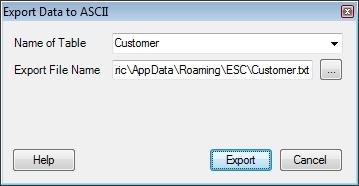
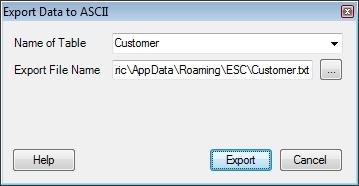
The data for all of the modules in Electronic Service Control are stored in tables (data files). There are cases where you may wish to export the data from any of these tables into ASCII format to use with another program. Examples would be to modify customer data and then import it back into ESC again, or to use sales data in a Microsoft Excel spreadsheet. This utility enables you to rewrite the data from any table into the commonly used ASCII format that is able to be read by most programs.
Select the table in the drop-down list. Examples: customer, vendor, or inven (inventory). By default, the export file name will be the table name with a .txt extension. By default the exported file will be placed in the C:\Users\LoginName\AppData\Roaming\ESC Mobile Client directory in Vista and the C:\Documents and Settings\LoginName\Application Data\ESC Mobile Client directory in all other operating systems. The export file name may be changed to be anything at all, and the path can be modified to save the data anywhere you like. The table data will be exported into a tab-delimited ASCII text file.
Important Note: There are sets of data within Electronic Service Control that store their data from the same screen into more than one table. An example is service history, which stores data in the HistLed and History tables. Another example is customers, whose data are stored in the Customer and Location tables. In these cases, the desired data may not appear in one single exported file.