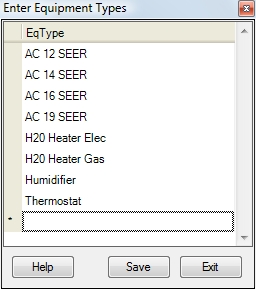
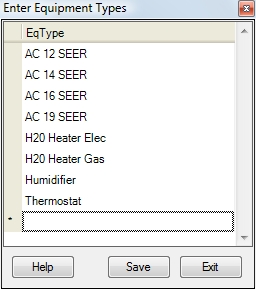
When equipment is entered into the system for a customer, one of the fields available is "Equipment Types". This describes the type of equipment, such as compressor, motor, water heater, or thermostat. It is common to forget what type of equipment is represented by a particular model number. Adding the equipment type removes that problem and also allows you to run reports based on customers that have a particular type of unit, regardless of who makes it or the model number.
Example: You may want to see all customers that have Gas Water Heaters regardless of who made them. Adding a type called Gas Water Heater and applying it to equipment will allow you to run an Equipment Report showing everyone that has a Gas Water Heater.
To make a new entry, click in the field where the "*" is displayed on the left, then type in the new location. To continue to add new locations, press the down-arrow to the next open line, and then make the new entry there. When all locations have been entered, click on the Save button. To delete an entry that has been saved, click on the rectangle (the record selector) to the left of any line, and then press the Delete key to remove that item. Click on Save to permanently delete the line item.